Teaching presentation skills to EFL students
People often assume that – as an EFL instructor – our job is only related to teaching English in all its glory. While my colleagues and I certainly do that, a far more important function we have come to fill is to teach our students what I call ‘life skills’. Over the past 10 years, the teachers in our department have been teaching a presentation skills class to sophomores. Here is my approach to teaching presentation skills to EFL students.
A Scalable Approach
The first rule of presenting is to be ready for any type and time frame. The way I teach this is pretty simple. When presenting, break your time up as follows: 10-20% for the introduction, 60-80% for the body and 10-20% should be for the conclusion. While I also teach what to do in each section above in some detail, remember to always factor in at least 5 minutes for questions at the end of any presentation as well.
Notes Are Your Friends
Notes are not to be read. Notes are not the meat of your PowerPoint. Notes are concise, easy to read reminders of your key points and ideas in each section of your presentation. They should be written out as lists of words or short phrases in the order you want to talk about them. Note or palm cards are suggested but keep them handy while you present just in case as they are your map or life preserver to get you back on track if you forget what you were going to say next.
The Introduction Is Key
Some suggest you memorise your introduction. Others say you should never do that. My approach to this is to allow students to memorise it if they wish but I find a checklist works better:
* Greeting
* Link to audience.
* Introduce yourself.
* Purpose (What will you talk about?)
* What’s in it For YOU? (What will the audience take away from this presentation?)
* Outline (How will you deal with in each section of your presentation?)
* Length of presentation.
* Audio-Visual aids (Which one(s) will you use if any?)
* Questions (WHEN can the audience ask them?)
* Link to body.
Once they have practiced it a number of times, it becomes second nature and it takes about 90 seconds to get through for a typical student by the end of a 16-week course.
Prepare, Practice, Present
Presenting has a formula, but the content is never the same twice. Otherwise, it will seem stilted and unnatural. Preparation is having well-prepared notes and knowing your audience, venue and any equipment you will use. A thorough and in depth knowledge of your subject is also part of step one. Practicing a number of times is step two. That means in front of classmates, friends, family and even the mirror a number of times before the presentation takes place. If the first two ‘P’s’ are done properly, the presentation itself is likely to go well.
Watch The Timing!
There are two cardinal sins I try to break my students of. The first is going over time, or not tailoring their presentation to the time limit they are given. Having seen far too many professionals and academics that either talk 5-10 minutes past their official time or speed up to try to cover EVERYTHING in the last 5 minutes because they lost track of time, I am very strict about this. The students in my class learn to watch the clock or signal each other when the time is running out. I sincerely hope it is a lesson they remember long after they leave my class. Hopefully, they will never be presenting at or attending a conference that runs 30 minutes or more behind schedule because presenters and others did not watch their timing.
Reading Is Not A Good Idea
Sin number two is reading from a prepared script or their PowerPoint slides. In this case, I do not mean reading or checking your notes since – as mentioned above – they should be very limited anyway. What I mean here is that they should not read a script or PowerPoint notes and nothing else. If they read, two things happen. Their voice loses all energy and becomes a boring monotone. Second, since the presenter is staring at their notes, everyone else is likely not paying attention at all since they could just as easily read your PowerPoint or handout at home on their own time.
Conclude With A Call To Action
One of the biggest mistakes presenters make is ending the presentation with a thank you and letting everyone go home. Chances are your message will be remembered for about 5 minutes over coffee unless your handouts and ideas are truly phenomenal. However, if you give everyone a task to follow up (like signing up to join your interest group or a web page with related material that they can check and perhaps join for updates) you can gauge how much impact you had and make sure what you presented is not forgotten or lost so easily.
You Are The Most Powerful Visual
I like to call this the A-B-C approach. A is for advanced presentations with all the bells and whistles (Audio, Video, PowerPoint, and Handouts). B is for Basic (Simple PowerPoint and handouts only). C is for Catastrophe mode. The PowerPoint is incompatible, videos do not work and so it is you and your handouts. Period. This is why I teach the above formula and spend so much time on each phase of the presentation from introduction to Questions. A good presenter can present on their own using a set of handouts for support. A bad presenter is unable to handle it when all the technology they like to surround themselves with does not work. This is also why I ban PowerPoint, Prezi, etc. from my classes until after midterms or the third of fourth presentations. Once they have learned to present they can use the technology to amplify what they do as confident presenters.
Everyone Hates Themselves On Video
If I had a dime for every time a student said to me “Teacher, I did not do that!” after I gave them presentation feedback I would be a rich man. That is why I record all presentations and force students to watch at least the first and second ones with me before I give them their grades and feedback. This means that the conversations we have are much more likely to be productive ones and that they take the feedback their classmates and I give much more seriously.
Remember Your Audience
Perhaps the worst presentations I have ever attended personally and professionally were ones where the presenter forgot who their audience was and why they were there. As mentioned above in the introduction, the WIFM or WIFY is key. Always talk about things your audience can relate to. Remember what your audience can apply to their own lives. Tell relevant stories, use examples they care about and blow them away with your knowledge and an action they will easily remember because it is practical for them.
The 3X3X3 Model
I like to summarise the essentials of what I teach in my presentations classes this way:
1) There are 3 parts to your presentation:
Introduction-Body- Conclusion.
2) There should be three main points to the body of your presentation:
“Smoking is bad for you because…”
It’s addictive.
It’s unhealthy.
It’s expensive.
Two is too few to be convincing. Four or more make it harder for the audience to keep them all in mind. This makes each point less convincing.
3) Repeat your message 3 times throughout your presentation.
Tell them what you will talk about. Tell them about it. Remind them of what you talked about.
Remember The Questions
The biggest fear my students have is that they will freeze up when they have to present – which can be overcome by preparing, practicing, and presenting numerous times. My students make some type of presentation in a group almost every class so that when they have a graded presentation they are ready for it. Their second biggest fear is what to do when someone asks a question. However, if they are knowledgeable about their topic and well prepared, most questions are easy enough to answer. Since they pick topics they are interested in after the midterms, this is rarely a problem. The most important rule here is to relate every answer back to their message and presentation content if possible. Also, if they are an ‘expert’ on what they are presenting, questions then become a chance to show what they know and better inform their classmates rather than a cause of fear and increased stress.
While I cannot pretend that all of these ideas are unique to me as an instructor, they are based on extensive reading and experimentation over the past decade or so. These ideas are also what has worked for me in my attempts to make my students better presenters as they prepare to face the real world outside the classroom.