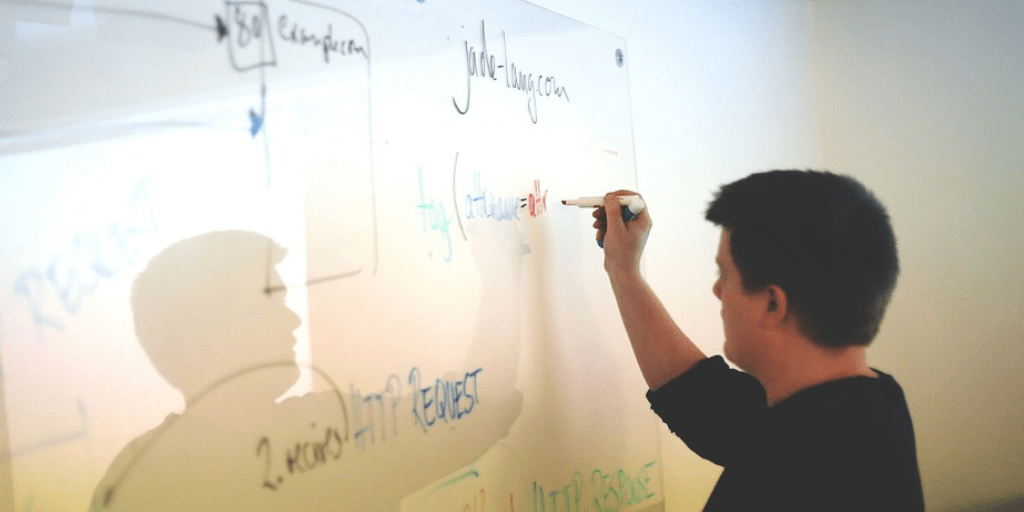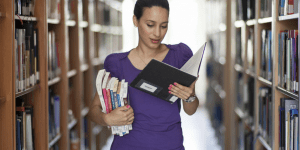In the previous issue of EFL Magazine, you could read the first half of this list focusing on the 5 items of this list. It is not a ranking of top 10, but more an order in which things happen starting from scheduling the lessons and then moving on forward from there.
The second part of the list goes a bit deeper in the teaching substance, i.e., materials and tools to use to deliver those materials.
Let’s open with a very pragmatic item – storage.
It’s raining EFL materials – from cloud storage
I previously mentioned that recording a session is an option, especially video recording, which is quite demanding on your storage. That brings me to my next point, storage – which is a must-have segment as I never want to be caught unprepared. So, for convenience of the entire process, I use Google Drive (as soon as you register an account with Google you get 15 Gb which is more than enough for keeping loads of materials and resources including the quite large audio files). Again, the key idea is that it’s always with you if you need it (a few days ago I needed to show a page to a friend and it was there) – the convenience of it is that it is on every device which you own. Google has really become great at this now and they have really great synchronization, so when I make a document on my home computer, I am absolutely confident I will have the file to use as soon as I open my laptop or open google drive on my phone.
I am not trying to promote Google, but it is the most logical choice because they have so many services and provide them for free.
Everything I said up to now is free (hopefully it will all stay like that) but I just want to mention that for not too much money you can get 100 Gb on google drive (something like $20 for a year) which is a very reasonable price. But, many of us have a really tight budget and every dollar is important, so in that case we can wait a bit for an opportunity such as sales for Black Friday or Cyber Monday and buy cloud storage really cheaply (last Black Friday I found a great deal – 80 Gb for just $8 a year).
Not yet for retirement – QR codes
One more option for sharing, especially if you’re doing something with students/people who you don’t usually work with or don’t have their contact info, but you want or need to share some files with them. The easiest way for that is to use a QR code. A quick reminder for everyone, that the square bar code type of image we see from time to time. Most of us have a QR scanner on our smartphones by default, they are pre-installed when we buy the phone, or we can easily (they are free) install them. The QR code is essentially a string of text which in 99% cases is a link to a website. The way I use it is I make a shareable or download link for some material I have in the cloud, i.e., Google Drive and it is enough for me to show the QR code and people can then use it to download what they need to without the hassle of exchanging contact information or connecting with each one individually. This is what you can do: first of all you can open a QR application on your phone and just point it at the QR code, it will automatically do the rest (open the link and start downloading), the other option is to make for people to take a picture of the QR code with their phone and they can load the QR code picture later and then open the link and start the download, when it is convenient for them. The third easy option is to have it as part of a video file. For a few seconds you will see a QR code on the screen and you can use it to open the page where you have a list and explanation of all the things I talked about here today.
The best kind of map – MindMeister
A great option which I only recently discovered and I believe it’s great for us visual types is using mind maps. I use them to plan activities for a period, or a whole course and I can show everything with attractive customization options. I especially love the ways we can organize content to suit our preferences. As with everything else, there is a free and paid option. As up to now, the free option is more than enough for teaching. Another attractive feature is that you can select to print your mind map and you can get it in a very nicely organized pdf document with all the content listed under bullet points.
Fantastic, easy, free – Edmodo
Edmodo is an educational platform with many features of social networks. First of all it is entirely free, but so are all the other things I talked about. However this one gives you fascinating options. You can make groups for your groups of students or make small classes or do 1:1. Working with groups is made easy with all the management tools that are integrated into the platform. It looks like facebook, so it’s familiar to you as soon as you log in. As a teacher you can make and publish all kinds of posts with all sorts of attachments. But you can go on to create polls and/or quizzes, set tasks with a due date for the entire groups or just to some students or maybe you would just like messaging with private messages. Again, it’s all customizable.
If you decide to take part of your teaching to the Edmodo educational platform, you will find an abundance of ideas, how-to video, tutorials and plenty of all-round support from Edmodo but also a great community of teachers worldwide who are already using it.
Save you time EVERY day – Trello
The last thing I’d like to share with you here is a productivity tool called Trello.
What is it really?
It is used for our personal and team optimal organization and use of time. We can also share a Trello board with all its cards with someone you need to collaborate with. Here, look at this slide, it’s an example of one Trello board which I shared with two colleagues because we are working together on a common project. You see, we both see all the cards, we can edit them and change how they are organized. Each of us uses a different color so I know which card was made by who and who will finish what and when. Also, when a task on a card is completed, we can either mark it with green color to make it clear to everyone that it is done or we can simply archive it and, in that way, try to clear the whole board.
Now, let’s take a quick look at how we can make good use of some of these.
Remember, this is not a teaching style, not method; these are some efficient tools to use and to make your life easier when teaching in various contexts.
Do you see anything interesting so far? Anything you would use in your own classroom?
If yes, please do try it and leave a comment saying what you liked or disliked about it.