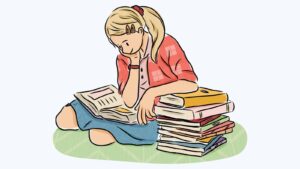Online tools for teaching english
First, there was a delay. Then, there was a decision to go online for two weeks. Now, it looks like I may never actually meet my students at all this semester….or even next if the 12 to 18-month predictions are true (1). So, what am I supposed to do to try to give my students some sense of normalcy during what is anything but a normal semester?
Here are a few ideas/resources:
1. To Zoom or not to Zoom; that is the question:
I tested Zoom for about a week with a few fellow instructors online, and I loved it for the most part. You can host live classes on it, record videos with shared screens, and put your students into breakout rooms to practice their speaking or other skills. Even the free and basic plan has a lot to offer – and since they got rid of the 40 minute limit on meetings – it seems almost perfect. However, there are a few problems with security (2), and I think ‘Zoombomber’ is on the shortlist for new words of 2020 being considered by all major dictionaries, but we shall see. On the upside, there are loads of free backgrounds for Zoom (3) and other programs (4).
To be fair, there are many other options for online classes, including the ones on this comprehensive list (5). To avoid Discord, join.me on a VudeoMeeting for Tox Whereby we can Touchbase. Wear your Jamies, but a Houseparty or being Sneaky is also good like a Virtual Coffeehouse instead of a boring Online Video Call or UberConference to Gotalk. You get the point.
There are many free courses being offered online by the likes of Yale (we all could probably use this course about now and Udemy (10), for example, but here is a list of 10 free courses about how to teach online specifically .
Teaching ESL on Zoom – 3 Underused Features
2. Using a Learning Management System (LMS) to do it all
My university is using Blackboard, and it works well for the most part, but the test function does not always grade properly (see (9) for other options for polls, quizzes, etc.), and I have to reload pages often. However, pretty much everything I need is built-in from assignments I can grade onsite or off to class discussions, groups, testing, and the ability to copy and paste, create or reuse material but only within the same course for some unknown reason. This article has a fairly objective review of Blackboard, D2L, and Canvas (6). Blackboard Collaborate is their online video platform, but it does not offer the versatility of Zoom. Here is an ERIC link to a paper on using it for Blended Learning at a university in Saudi Arabia (7
How to Create Content for Online ESL Lessons
3. Tips for Online Teaching:
Here are a few of the articles that have appeared in my inbox or on Facebook recently. I read some of them and skimmed the others:
i) General tips:
ii) Tips by level:
The last one was the most comprehensive and helpful for me as a University Professor, but each age and level offers unique challenges.
4) Other free options:
These, of course, will depend on what you are actually teaching, but I have been impressed by all the things I could be doing with my time if I was not converting years of offline lessons and well-tested materials into less than perfect online lessons weekly. Here are just a few of the amazing free stuff available online now (and that you can hopefully figure out ways to include in your courses).
Teaching Resources for ESL Teachers – A Guide
Plays and Musicals:
Teaching English with Music: 6 Ways to Use It in Your Classes
Publishers:
Wiley
Graded Readers:
Virtual Tours:
I realize this list is just a small selection of the ever-growing list of options for educators at all levels, but the time to start is now, and – the longer this pandemic lasts – the more proficient you will be at teaching online. Adding a new set of skills to your teaching portfolio is never a bad idea, so jump right in…..and ZOOM away or whatever ☺.
Posterama Ideas for the ESL/EFL classroom
References:
- https://nationalpost.com/news/canada/coronavirus-live-updates-covid-19-covid19
- https://www.cnet.com/news/zoom-every-security-issue-uncovered-in-the-video-chat-app/
- https://www.pocket-lint.com/apps/news/151711-best-zoom-backgrounds-fun-virtual-backgrounds-for-zoom-meetings
- https://www.shutterstock.com/discover/free-virtual-backgrounds
- https://alternativeto.net/software/zoom-cloud-meetings/?license=free
- https://scholarspace.jccc.edu/c2c_sidlit/2016/Friday/7/
- https://eric.ed.gov/?id=EJ1138165
- https://www.npr.org/2020/03/19/817885991/panic-gogy-teaching-online-classes-during-the-coronavirus-pandemic
- https://alternativeto.net/software/kahoot/
- https://coursesity.com/provider/free/udemy-courses