Online Activities for ESL Students
We teach our students English. No, let me try wording that again. We do our best to help our students acquire enough language so they could communicate effectively using English.
In order to do that, we need to find a way to get our students interested in reading, listening, speaking, etc. for a relevant reason, not simply because we tell them to. How do we get our students to want to do all of those things and not go through one more “open page… and do exercise number…” kind of routine? Wouldn’t it be wonderful if our students, both young and old, were interested in using something every day, for hours at a time? Wouldn’t it be great if our students used a device that could, with a mere touch of a finger, offer a never-ending source of language we are so persistently trying to teach? If only something like that existed… Oh wait… Our students do have their favourite devices and they most definitely use them – every day and a lot.
Unleash their potential
In all seriousness, we are all aware of the potential of both the internet and the devices our students use on a daily basis. Although this is true for the majority of students between 10 and 70 years of age, I believe, it is most evident in our teenage students. What would happen if our teen students practised and studied English for only a fraction of the time they spend using their smartphones? If we could use that potential, we could have spectacular results in the sense that they could make great progress in language acquisition.
How to do it
How do we get them to practice reading and listening and speaking activities when all of those things are either too difficult or, allow me to quote one extraordinarily intelligent but equally lazy teenage student, “this is looking at boring in the rear view mirror”? Well, there is nothing like a little challenge to get them activated, but in their comfort zone, on their smartphones and on the internet.
So, what is it that we can give or offer them online that has educational value and helps them practice all the things I have mentioned above, while still keeping them interested? What can we offer that can really engage them?
Materials
I believe that we should not offer them some ready-made material, some text or recording, basically, anything that we have prepared or edited for use in class, e.g. a newspaper or magazine article. What we need to offer is the opportunity to use something authentic; something they easily have access to or can revisit after class, if they want to. As concluded by Berardo (Berardo 2006), after considering advantages and drawbacks of using authentic materials, we should, admittedly carefully, use them in our lessons. “The role of the teacher is not to delude the language learner but to prepare him, giving the awareness and necessary skills so as to understand how the language is actually used.”
Using something relevant to them can spark great interest in any stage of a lesson. Our students could do many activities, not realizing how much reading they are actually doing for a single piece of information, but would eagerly do it because this, undoubtedly, brings out competitiveness in them. Let me also point out that neither you nor your students need to have special skills or knowledge to do this. It is similar to the point Stannard made in his article on using technology to give feedback – it is now commonplace and its possibilities are endless.

Let me try to support all of this with an example of my own. I have done many exam preparation courses and one of my favourites was preparing students for FCE and CAE exams, especially teenagers. The problem I encountered, was that no matter how interesting and fun it was practising other skills when it came to reading tasks, reading a 700-800-word text could be a very unmotivating task. Sometimes, it was really tough getting them to read it, let alone do the actual exercise afterwards.
Wikisurfing
What I suggest we use in those situations is Wikisurfing (surfing/jumping from page to page within Wikipedia). It is an activity I came up with out of necessity in order to practice reading and speaking skills. It represents a series of steps given to students to follow, in order to find a target piece of information. The idea is that students search for the necessary information in Wikipedia pages in order to advance to the next step of the activity. It can either be done on the browser or the Wikipedia app, it makes no difference.
Although this type of activity is, essentially, a reading for specific information exercise, this approach actually requires a single piece of information per page i.e. text. This lends a certain dynamic dimension to the activity and keeps the level of interest high throughout. The advantage of these activities is that they can be used at any stage of the lesson without stressing or tiring out your students, but rather letting them do something engaging and fun while stimulating language exposure and acquisition.
Depending on the level
The number of steps in one activity/round, the complexity of the reading tasks they are supposed to do, the wording of the steps, etc. all depend on the level of the group and the teacher’s judgment. I did it with students on levels A2-C2. Personally, I like to include 3 to 5 steps, depending on the level (all of these steps and facts need to be checked a few times, because we don’t want any slip ups in the process).
Procedure
Tell your students they are going to be looking for a piece of information on Wikipedia pages (you can put on the whiteboard the number of letters the word/phrase has in order to make it more easily attainable).
- The most important thing about this activity is that students do NOT do this individually – then it would just be some free time on their phone – get students to use one device per pair/group;
- organize students into pairs or groups of three (if more than 3 students need to be one group, we could assign roles such as: note taker, reader/listener, etc.);
- give students all the steps at once or give them one step periodically (e.g. one every minute);
- further variations of the previous step could be that we give students the steps in different ways: send them via messages, show them on a projector/screen, poster, a piece of paper, etc. whatever gets their imagination running;
- I usually raise the stakes by giving the winning pair/group some benefit in one of the following activities (but only during the same lesson).
If you would like to try it out in your classroom, here is a sample of a Wikisurfing activity.
Example:
NB: All searches need to be performed within Wikipedia (using a browser or app).
- Do a search for lakes by depth and see what the deepest lake in the world is.
- Find the number that is the deepest point of the lake (in meters).
- Do a search for that number in Wikipedia.
- Who was born on 25th Dec of that year?
- Locate the year in which he was given a scholarship at Trinity College. This year/number is the answer.
ANSWER: _ _ _ _ (1664)
Example 2:
NB: All searches need to be performed within Wikipedia (using a browser or app).
- Open the Wikipedia page for kiwifruit.
- Identify in which country this fruit was given this name.
- Open the page of this country.
- Find its national anthem (the more national one J) and open its page.
- The target is the words of the 4th line of the English verse of the anthem:
ANSWER: ____ ____ ____ ____ ____ (God defend our free land)
Would you like to try this with your students in your next lesson?
Do you think your students would enjoy this?
References:
Berardo, S. A. (Sept 2006), The Use of Authentic Materials in the Teaching of Reading, The Reading Matrix Vol. 6, No. 2
Kilickaya, F. (July 2004), Authentic Materials and Cultural Content in EFL Classrooms, The Internet TESL Journal, Vol. X, No. 7
Stannard, R. (2015), http://eflmagazine.com/use-technology-provide-feedback/




4 Responses
Tony Penston
Very good stuff. But would a teacher have time to prepare such tasks, or would you be producing more (for a price)? And is there anything to prevent Ss from switching to another search engine (besides Wikipedia), to access information, by way of a short cut? The time on the task would be quite short. I enjoyed learning some stuff there, thanks!
13/01/2017
Slobodan Kelecevic
Thank you Tony for the feedback. I'm glad you found this interesting. To answer your question, a teacher could prepare these, for example it shouldn't take anyone more than 10-15 min to come up with a path or task like the two I gave as examples. Naturally, they could be quite long, depending on the level and goal for the activity. Concerning using another search engine/source of information, that's the good part, some students would surely try to skip a few steps, but then they wouldn't know what to look for, because when you find one piece of information/clue only then do you understand what is the next thing you need to look for. Also, as an additional feature, to discourage from "cheating" using "Find in page" feature, I paraphrase a little bit, so they really need to read the text. But, it's for their own good and it's not for very long periods, so the students don't get bored nor tired doing it. I hope these helped answer some questions. I'd always be happy to provide any kind of support to everyone who is interested in these.
14/01/2017
Pat Rihoy
I love this! I'm going to try it with a KET group of teens this week. Thank you
15/01/2017
Slobodan Kelecevic
Thank you very much! I hope your students like it as much as mine did.
16/01/2017