(NEW WAYS TO USE AN INTERACTIVE BOARD FOR TEACHING VERBAL GRAMMAR)
By Nick Koretsky
ESL teacher
Studying a dog’s abstraction.
It has been my experience that children don’t really enjoy grammar. They see it as something lifeless and abstract. Many students believe that grammar exists only as tedious drills and they often do not understand its value in language and indeed in everyday life.
Let me offer a possible explanation for this by means of a simple example. Imagine that you have never seen a dog. You want to know what it is. You go to school to find out. What happens then? Well, at first, you are given a book – ”A dog”. This book is nicely arranged and illustrated. It is full of vividly colored parts of a dissected body of a dog. Each chapter describes a separate organ or system of a body in a great detail.
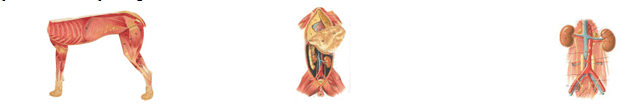
Then, you are given a teacher. This teacher helps you to study a dog part by part. For the first couple of months you study muscles. During the next couple you study the skeleton and bones. Then comes the digestive system, nervous system, etc.; each one is studied separately. You spend years studying various parts of a dog’s body and its systems. By the end of your studies you know the subject inside out, but you have never yet seen a dog in its entirety and you have never experienced the joy of playing and having fun with a real animal. This is what happens with grammar in our schools. Should it be a surprise that students don’t like it?
Finding a black dog in a dark room.
I am an English language teacher. In my lessons I have discovered a distinct need to bring grammar alive for my students; the traditional way no longer seems satisfactory. The two key issues I have found are :
• students had difficulties recognizing tenses and their structures in a text
• students had difficulty changing from one tense to another.
To address the first issue, I decided to add some colour to the lesson. I started to use colour highlighting which is available on any word-processing software. If you have an interactive board in your class, you can do it by using any word-processor. Everyday practice led to the following choice of code-colours: Infinitives green, Finitives yellow, Modals blue. The table below gives coloured and non-coloured versions of the same text. It’s easy to see that the coloured version is more informative and attractive. It clearly articulates the verbal structure of each sentence and makes further work with grammar easier. Within a short time of using colours, I saw that my students were “getting” it. The penny seemed to drop so much quicker and they were having fun.
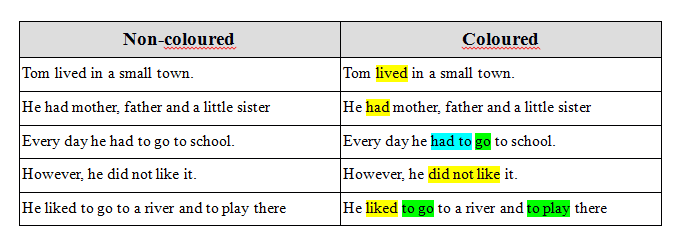
I would like to detail my lesson to give you a better understanding of the process. At the start, I highlight several sentences together with a student. When I see that the task is understood, I ask the student to do the rest of the text without my help. If you decide to do this too, you are likely to see that you and your student(s) see the same text differently. Mistakes are inevitable and it is up to you when to intervene with corrections. Your teacher’s experience and intuition are the best advisors here.
When the page is done and coloured, students are often pleased with themselves and their masterpiece. It is a serious achievement for them! A word of praise at this moment means a lot; it builds a strong psychological connection. Use this chance and help your students to go to the next level.
Now you see the dog. Let’s play with it!
The next level is switching between tenses. Usually, I do switching between ”past” and ”present” tenses. I do it because it is the most common for everyday speaking. When students start doing it, they quickly realize that they have to focus only on yellow and blue parts. They also make another discovery. They realize that English tense forms are numerous and learning them is a serious challenge.
To help my students with this challenge, I have designed a website with clickable pop-up tables of tenses . When I see a mistake with tense choice or formation I don’t just correct it, I invite my students to go on a grammar quest across grammar tables on the website. They have to find the mistake independently. To do that they have to browse and compare numerous tense forms returning again and again to the original text. The load on me as a teacher decreases but efficiency of teaching soars. My students enjoy the work with the interactive board and take a more active role in their learning. You are very welcome to use my website and a link can be found at the end of the the article.
It is also a good practice just to let students familiarize themselves with the tables by encouraging them to play around with them. Open the website on your interactive board during breaks between classes, let your students click on the cloured tables and have fun with them and the pop-up windows.
You can get also them to play ”Guess my tense”. This game is very simple. You say a sentence and your student has to recognize the tense and find a related pop-up table of this tense on the interactive board. This game can be played with one student or in teams.
Irregular verbs are often a student’s nightmare. To master the English language requires mastery of irregular verbs. I specifically put big numbers into related fields of pop-up tables to show which forms of the irregular verb should be used. This seems to help a lot and speeds up students′ progress.
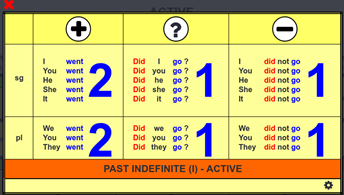
We can have a real show!
One more activity to enhance the effect of this training is Hyper-Linking (HL). Hyper-linking is a simple feature available in any modern word processor. In case you don’t know what it is, just Google “hyper-linking, MS Word” and see tutorials on YouTube that suit your version of word-processor.
Each pop-up table on the website has a small gearwheel in the bottom-right corner.

If you click on it, you will see a direct link.

You can copy this link and paste it anywhere in your text document to hyper-link your text to the chosen grammar table. This feature will help you to create your own interactive grammar teaching material tailored to your specific needs. To give you an idea how it looks and how it works I prepared a hyper-linked and colour-coded sample text.
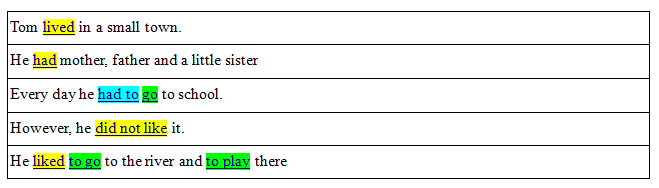
You are welcome to click the coloured parts and enjoy related tables popping-up in your browser (beware of Internet Explorer! Install and use Chrome/Firefox as your default browser!). You and your students can play around with this feature and indulge your creativity. You can play this game in class on your interactive board. It is also easy to do if you teach online.
CONCLUSION
Practice shows that having high-tech teaching equipment in class doesn’t automatically lead to improvement in teaching efficiency. Quite often an interactive board is used in class only as a projector to show static pictures or is not used at all. Some teachers even find it a nuisance. I hope this article will help you to convert a nuisance into an advantage and an obstacle into an opportunity. I believe that it can help creative teachers push boundaries and unleash the full power of interactive teaching.
TECHNICAL NOTE
I have been developing and testing this method specifically to help weaker students. In most cases the result was very good. Students have often told me that they “finally understand English grammar”. Most of them have progressed much quicker in their further studies.
You are welcome to use my website. It is free and will always remain free. Keep in mind that the project is still in development. Due to some limitations, the current version of the website is far from being perfect. It contains barely 40% of available material. Imperatives, gerunds, participles are not included yet. You should consider it when composing your own teaching texts for colour-coding and hyper-linking. I plan to develop it further with feedback from the teaching community so your comments will be very welcome.
[wpedon id=23609]