Google Course Builder for Online Teaching
Jeannie Crowley is the Director of Technology at the Ethical Culture Fieldston School, a large independent progressive school in NYC, and Google course builder specialist. Jeannie has a background in technology leadership and education, with a commitment to 21st-century progressive education and sustainable IT practices.
She earned a master of arts in digital media design and learning from New York University, a master of science in elementary education from Mercy College, and a BA from the University of Florida. Prior to joining ECFS, Crowley worked with higher education institutions to develop student-driven Massive Open Online Courses and in K-12 environments as a classroom teacher.
Crowley describes herself as a “geek in both my on and off hours.” She is a Google Top Contributor (an “official volunteer”) for their open-source course platform, Google course builder. She maintains a YouTube channel to help technical novices dip their feet into the world of open-source software.
Tell me briefly about your work at the ECF School in NYC.
As IT director at the ECFS, I am responsible for the network and infrastructure. At the school, I support educators in teaching and learning.
You have lots of experience working with MOOC’s: massive, open, online courses. You published an article in “Campus Technology.com” a while back. Can you talk about MOOC’s briefly.
In theory, these are courses that can be written by anyone and accessible by anyone. You can have 100,000 to 150,000 people. You can essentially have a MOOC for anyone. It’s a neat movement to help anyone learn something new.
You’re a big fan of Google. You are an early adopter of Google course builder. Tell me about that.
We use Google a lot at the school because it’s a whole suite of tools. It’s not just email. It’s email plus spreadsheet, plus chat, plus video, plus YouTube. There are a lot of things that work beautifully together. You you don’t often see in traditional learning management systems.
Do you need Gmail to use the suite of tools?
No, you can have just a Google account. You don’t need a Gmail account to login to Course Builder or use the related services.
What are the main pedagogical features of using Google Course Builder? How does it compare to other learning platforms?
GCB is an open learning platform. There are other competitors on the market, such as Coursera, Moodle, Blackboar
There are many nice things about Google course builder.
- It is very easy to get started. It’s free.
- You don’t have to part of a university to use it.
- It’s open and accessible to anyone who wants to teach a course.
- It doesn’t take a big investment, other than your own time.
- Google provides the hosting.
- It’s not layered like normal management learning systems. Students link easily into a course.
- Students see the syllabus right away and go straight into the activities. It eliminates a lot of clicking and confusion. It is easy to remember to get into.
- Anybody can teach a course and customize it however they want. They can rearrange the layout, change the language of labels, and tweak the menu bar.
- It’s very easy for learners to use with a simple layout.
- It comes with an entire suite of tools. For example, you can embed Google groups in there.
- It comes in 57 different languages.
- It is truly open. You don’t have to be invited, like in Coursera.
Are you familiar with WizIQ, another learning management system, which is not free?
No, I’m not. It may be too expensive for many course developers. If you are lucky to have access to a computer that is all you need. You don’t need a lot of financial resources to run a course in Google course builder.
Google course builder is relatively new in the landscape. Not a lot of people are using it.
Yes, because it is not a traditional learning management system where you have multiple courses and you’re managing a campus. Blackboard is good for managing schedules. It’s meant for traditional learning environments. It’s a huge powerhouse. GCB is much better for small groups of individuals. To teach a course in Coursera you need to be invited.
One thing about Google Course Builder is that it is open source, so there is a little bit of a learning curve. On YouTube I help people get over that initial learning curve which may be a bit scary.
Google course builder is trying to make that easier and easier as we move along.
Motivation is a big problem in self-paced courses. Remind us again in what ways Google Course Builder builds teacher/learner interaction.
There are a lot of different tools built into Google course builder itself as well as the Google suite.
- You can have many mini-assessments within each lesson to make sure that everyone is getting the content. So there are understanding checks.
- There are full assessments at the end.
- There is Google group which encourages learners to come in and ask questions and to work with each other.
- You can have hints in the assessments, so you as an instructor are present through the course.
- There is the interactive element where you create a video. You embed in the course and people go ask questions on that YouTube video.
- There are links to Google docs, which is part of the Google suite.
- For students having trouble, they can benefit from a video chat. You can schedule this on Google calendar. It is not static, which is very important. You can create a course and leave it there. But you can create opportunities to have a lot of interactivity.
You once created an online course with Google Course Builder: the “Online Faculty Learning Community.” What was your experience in creating this course?
It was a course about teaching online courses. It was for faculty members to reflect on their first experience in teaching an online course – what worked for them and what didn’t. The course was about online pedagogy with weekly reflections to build a professional journal.
It gave them experience in taking an online course as a learner to inform them in their own teaching practice. I appreciated how easily students connected with each other. It wasn’t just a teacher to learner experience. Learners connected in the Google group, then outside the Google group.
In your opinion, what would the ideal self-paced online course look like?
- The first thing is really know your learners. Too often we try to create a course that covers everything. Knowing your learners is important for creating the content. Your course can’t be for everyone.
- Don’t undermine the beauty of a self-paced course by creating artificial deadlines. Let people move along at their own pace without penalty for revisiting material to reinforce concepts. Don’t set dates for people to do things for no reason. People should finish at their own pace.
- Set your own boundaries as an instructor. There is the risk of having a 24-hour accessibility and you feel overwhelmed. Let people know you will be online to answer questions. It comforts the students to know when you are there.
Let’s wrap up now. Can you summarize the three main ideas you’d like people to take away from our conversation?
- Google course builder is a great environment to experiment and there is support. I am one of the supports. There is an online Forum, so don’t be afraid of the tool.
- There is the right way and the wrong way to do a self-paced course. It should be at the learner’s pace.
- Know your learner. If you know who you are trying to teach that is the biggest hurdle to overcome. Once you get past that the rest is technical.
Any final words of advice for learners taking a course with Google Course Builder?
You don’t need any special skill. It works on a mobile phone, a computer, a Chromebook. So you don’t have to be nervous about it not working. It’s a big fear with a lot of systems not having the right plugin or the right browser.
If you can get on the Internet, you can get on a course.
Give feedback to the instructor. It can only make the course better.
Are you facing challenges with virtual learning? If so, check out this article