By: Elliot Patton
When I came to Japan to teach at my current university in 2011, the application known as LINE did not yet exist. At that time, many students had adopted Twitter, but only a few had started latching onto Facebook as the application known as Mixi began to dwindle in popularity. At my previous universities in the United States and South Korea, I found numerous ways to incorporate Moodle and Facebook into my classes. The adoption rate was high, and students reported the benefits of being able to continue discourse outside of our classroom. However, Japan presented somewhat of a problem, as students did not seem to have as much interest in adopting Facebook, and they were much less likely to utilize a personal computer in their home than students in the previous countries in which I taught. My arrival in Japan happened to coincide with the widespread adoption of the iPhone and Android-based smartphones, and those were the devices students felt most comfortable using. I was encouraged by students to download an early version of the LINE application in 2012, and as a result, I gradually began to adapt my classes so that LINE was an important fixture. Today, I would like to provide my case for why you should adapt your course to include your students’ favorite social network.
What is LINE, and why use it?
LINE is a social network that was launched for the Japanese market by the South Korean software company NAVER in 2011. According to the company’s website, LINE accumulated 100 million active users within its first 18 months, and by 2013, it had become the most popular social networking service in Japan. As word spread, Line continued to grow; it has also become popular in Taiwan and Thailand, among other places. With a projected user base of approximately 700 million (as of the end of 2015), LINE does not even come close to ranking alongside a behemoth such as Facebook. However, as a colleague said to me in 2013, “it’s not ideal, but it’s what students use.” LINE is the application Japanese university students use to communicate with each other, check the news, and even share documents such as PowerPoint and Microsoft Word files, and as such, I have found it to be the best choice in Japan for communication with both individual students and groups of students.
Immediate differences in communication
Initially, as an experiment, I listed my LINE account on my syllabuses in 2013, with the instruction that students could use it to ask questions about the course material. Even on the first day of classes, I noticed a difference: Eight students sent messages after the first class meeting, introducing themselves and telling me that they were looking forward to my course. A message to the instructor is not unheard of in Japan, especially for highly motivated students, but the number of email messages I received? One. During the first semester of use, I found that students would ask questions much more readily over LINE than they would over email. I often received questions within minutes of the end of the class, often by students who were less confident about approaching an instructor directly. During that semester, I also received communication from students detailing the personal issues they were experiencing in the class.
Perhaps that would have been easily communicated by email, but anecdotally, I feel that the use of LINE reduced the pressure to create a grammatically perfect message.
Seeping into the course design
LINE, over time, has added several functions that improve its use as a classroom tool:
- The ability to form group chats
- the ability to add highly personalized “stamps.”
- the capability to attach documents and presentation files
Seeing advances like this, I decided to go the whole hog and make LINE a crucial part of my course.
- I started asking my classes for volunteers to set up class LINE groups that included all the members. This functioned as a type of icebreaker in and of itself, as once all the students had joined, I was able to ask questions they could answer over text, such as their hometowns and their interests.
- I started sharing the homework assignments with students over LINE, either by text message or by photographing and uploading my instructions. Over time, I didn’t really need to do this: Students started to photograph and share any homework assignments I listed on the whiteboard or on slides with the group. This increased the accountability of students and reduced the possibility of hearing excuses like “I didn’t know there was homework because I didn’t attend your class that day.”
- Eventually, I almost completely abandoned the available campus software, Blackboard; I would add my syllabus, class rules, and assignments to LINE in the Notes menu, and would often link articles for them to read as homework under the Links menu.
Improving the discourse outside of class
One of the other positive benefits of LINE that emerged over time is that I have been able to ask questions and start discussions and debates outside of the course. As opposed to something like Moodle or email reply chains, both of which I incorporated at previous universities, students seem to enjoy these discussions much more. Just one example: A class I taught in 2016 debated whether or not Tokyo should host the Olympics in 2020, and we, unfortunately, ran out of time before finishing the debate. In lieu of abandoning the topic, I continued the question on the class LINE group, starting with a poll and then moving into the various merits and demerits of hosting the Olympics. In the beginning, students simply sent a stamp (a small emoji-type cartoon that often displays the student’s favorite comic, hometown mascot, or celebrity) indicating their position. By the next class two days later, I had received 77 messages, from 20 out of 24 class members. In addition to the responses, which varied from single sentences to full paragraphs, students submitted images to buttress their argument, including both Olympic Parks that had become run-down in the ensuing years after the tournament and photos of Japan’s iconic Olympic moments. This debate system was successful enough that my students are now familiar with the phrase, “let’s continue this discussion over LINE.”
Clumsy, forgetful teachers rejoice.
One final benefit I will list for having a LINE group is the incredibly rapid turnaround: I can send a message to the group and track how many have read the message. Late in 2016, I injured my neck and had to cancel the class in order to go to the hospital. While I called the university to cancel the course, I also messaged my group over LINE. The university would have announced the cancelation at the beginning of class, but because I could communicate more quickly, I saved many students the hassle of commuting to campus that morning. Additionally, I have a bad habit of forgetting to add certain details of the homework for certain groups. Again, this is something I can easily rectify in LINE, with the added benefit of receiving 24 “OK!” stamps in reply. Embarrassingly, this has been perhaps the greatest single benefit of LINE.
Recommendations and warnings
Just so you don’t think that this is an advertisement for LINE, I will say that there are numerous risks and negatives to incorporating a more casual social networking tool into one’s classroom.
- Misinterpreted familiarity: Most pressingly, there is the possibility that students will interpret LINE as an overly familiar relationship with the teacher, and this can result in conduct problems in the class. It is important to establish a demeanor that does not cross into overly casual territory, to give clear response times to students (aka, “I will not respond to your question at 10 pm”), and to address in class any overly casual messages or cyberbullying that you notice in your SNS group.
- No grade functionality: An additional issue is that unlike Blackboard, students cannot view grades or receive marked feedback on their work as easily. If you give students grades or feedback over LINE (something I do not recommend), it might take hours of privately messaging students.
- No automatic deadlines: Students also have no limitations on trying to submit late homework, an issue Blackboard effectively counters by closing submissions at a certain time. I usually counter this by not accepting files submitted after a certain time.
- Smartphones are expensive: Finally, the use of a smartphone-based social networking service might be a stressor for underprivileged students who lack the financial means to purchase a smartphone. For this, I acknowledge that I am fortunate to teach at a rather expensive private university, but taking an accurate accounting of which students do and do not possess a smartphone will be crucial.
Advice: Adapt and thrive
If I had taken a position I was offered in China in 2011, I would undoubtedly be extolling the pedagogical virtues of WeChat, and if I had stayed in South Korea, I have no doubt that I would be using Kakao extensively with my students. Each of these offers unique features that could be of great assistance to university instructors. However, given the time and place I ended up, LINE was the most logical and practical choice for student communication. I have seen many colleagues stubbornly refuse to use anything but email for communication with students, and I cannot help but think of how many opportunities I would have missed out on had I proceeded the same way. My classes have been enhanced greatly by utilizing the social networking app students open first when they unlock their phones. The average student of 2020 is one who seeks out the assistance of a smartphone app first and turns to a laptop or desktop computer as a last resort, and instructors should, to a reasonable point, try to accommodate for that. Perhaps LINE or another application does not contain everything you need to manage your course – for me, too, the Google software suite, Keynote, and Quizlet are indispensable classroom applications – but it will make up for those limitations in the excellent level of out-of-class communication you are able to have with your students.
What are some techniques you have used to incorporate social networking into your classroom? What are some of the other benefits or detriments you have noticed?