Digital Accessibility & EFL Business and : Is it Worth the Effort?
It seems that we are still dependent on technology to ensure our institutions deliver language instruction as we move through 2022. Instructors, students, and administrators have all adapted to online and hybrid methods and approaches over the past two years. Some institutions are enhancing their digital circumstances through training through webinars, just-in-time support documentation, videos, and live chats.
As EFL businesses are always considering improvements to boost their global reputation, digital accessibility is not often a consideration, but it should be. EFL service providers should consider intentionally incorporating digital accessibility features into their online courseware and training as the attributes involved have the potential to improve the reputation of a service provider through improved learner engagement, accreditation compliance and a larger potential pool of patrons.
It may seem counterintuitive for a business venture to dedicate additional funds to activities that do not add more learning widgets to their proprietary repository. If it ain’t broke don’t fix it is a common attitude. However, additional effort required to enhance accessibility throughout your institution’s digital wares will reap benefits for learners and your potential profit for years to come.
Who Benefits from Digital Accessibility?
Web accessibility supports more end users than the term implies. Initially, one envisions that clients with hearing, cognitive, neurological, physical, speech and visual disabilities are the beneficiaries. In fact, the World Health Organization estimates that there are more than a billion people living with a disability due to aging, and rapid spread of chronic diseases.
Accessibility features can assist users with a variety of challenges to access and participate in online and hybrid courses. These end users depend on assistive technologies that rely on good accessibility authoring practices. Inserting alternative text tags to describe images allows a screen reader, an assistive technology, to read a description of the image aloud to an end user is an example of this.
There are also individuals who experience temporary disabilities such as medical procedure recoveries. They may temporarily have sensory issues or motor control issues while they heal. There are also situational incapacities. These are characterized by short intervals that prevent users from appropriately accessing digital content. Common examples of this are using closed captioning to watch a video in a noisy café or using a screen magnifier if a learner or instructor has misplaced their glasses.
In fact, everyone benefits from incorporating accessibility features into digital offerings. Courseware, including online documents, become more consistent with the uniformity enforced by using:
- Heading and paragraph styles to create a consistent text hierarchy,
- Alternate text tags for images, charts, and form fields,
- Contrasting text and background colour to make text more readable,
- Table titles and column or row headings to help screen readers,
- Adequately described hyperlinks to allow users to make informed navigation choices,
- Closed captioned or transcribed videos to improve the viewing experience,
- Mindfulness of responsive design to ensure all content is displayed,
- Using alternate or ALT tags to ensure interactive elements are available to all end users.
International Standards and Government Opportunities
The World Wide Web Consortium, the folks who set and develop Web standards, or WC3 promotes the WCAG 2 AA (Web Content Accessibility Guidelines) as the target for accessible web content. Web authoring tools and learning management systems use the advice from WCAG 2 AA to provide resources to assist instructional developers with guidance to achieve web accessibility.
Development resources including Articulate Storyline, Adobe Captivate, Moodle, H5P and Acrobat DC offer accessibility options that appear during learning object authoring. Utilizing these tools allows educators and instructional designers a distinct advantage when intentionally developing with accessibility. Many governmental jurisdictions mandate compliance to accessibility standards in order to attain contracts.
In Marc Vanhasselt’s post Incorporating Accessibility, he notes Section 508 standards as another means of adhering to governmental accessibility standards. If an institution’s learning resources are certified as compliant, it may be easier to bid for government and accessibility conscious corporations’ contracts for your EFL business.
Innovation & Accessibility
While enhancing digital learning materials with accessibility considerations, the potential for technical innovation increases. These innovations may lead to efficiencies or pioneering learning opportunities that improve a business’s offerings. A user experience specialist may refine these innovations. Innovations can counter digital issues experienced by potential customers who have one or more of the following challenges:
- An identified disability
- Illiterate in their native language
- Advancing age
- Low bandwidth
- Oder digital devices
- Small screens
- Lack of an appropriate study space
- Lack of technology skills and knowledge
Consistency and innovation of development will make your digital resources become:
- More comprehensible to more people
- More robust as it will be understood by more browsers, media players and assistive technologies
Brand
Your brand will be enhanced through certification, word-of-mouth, and a reputation of consistent learning content. Your corporate portfolio can also boast being a human centered design hub and an innovative leader in your sector.
Return in Investment
Ensuring that learning events are accessible can be an expensive endeavor. The return on the investment required can vary based on your accessibility objectives and the skill of your developers. Each video may not require closed captioning, a script, and a described video track to meet an accessibility standard.
Set the accessibility objective using the WCAG 2.1 or 2.0 AA parameters to ensure that the developers do not spend time on nonessential tasks. Ensure that an expert determines the accessibility features that your potential clients will require to make using your resource an accessible and friendly experience.
Making your EFL site more inclusive and accessible will reap benefits for your bottom line in the future if the process is carefully managed. After good accessibility development standards are identified and acted on, they can become a part of standard design and development practices moving forward.
Conclusion
Intentionally enhancing the accessibility of your EFL business’s resources will:
- Allow your company to reach a larger and more diverse audience
- Improve your digital resources
- Become more perceivable
- Become more operable
- Augment innovation to your wares
- Bid for government contracts
- Enhance your companies’ brand
Resources
Incorporating Accessibility into Remote Assessments for the Classroom and Beyond, (Marc Vanhasselt). https://tinyurl.com/2vcjrs5e
NVDA, Screen reader, https://www.nvaccess.org
Section 508, https://www.section508.gov
WCAG 2 Guidelines, https://www.w3.org/WAI/standards-guidelines/#wcag2
World Health Organization report on Disability 2011, https://tinyurl.com/bdhsfr3v