Teaching Business Writing Online
Online teaching is becoming a key skill in Business English training. I’ll be talking specifically about live face to face lessons delivered via video conferencing technology, both one to one and in small groups. This is still a relatively new concept. Largely unaccredited, teaching online remains somewhat unregulated and free with few clearly defined standards. We are still very much in a transition between physical and virtual.
My first experience of distance teaching
My first experience of distance teaching was on the phone. This was the upshot of a student’s extremely busy schedule, resulting in regular cancellations. I would send materials/worksheets to be prepared and printed out before the call/lesson with any necessary instructions. It worked. But modern technology has opened up a whole new domain.
When it comes to learning English for business, the biggest barrier is generally time. And as the majority of cross border communication is via email, video conference or telephone, it seems logical to learn the language and skills using the same tools, i.e. video conferencing technology.
Online lessons have many attractions to learners of Business English. Apart from the authenticity, it is convenient, there is no need to travel, lessons can be taken from anywhere, it is economical and effective. Online lessons make business sense!
The Technology / Classroom
Currently I am using Adobe Connect; a reliable all round solution for delivering live face to face lessons. And depending on the number of lessons you teach, not too expensive.
The room is made up of a number of pods – the panels that make up the layout of the rooms. These include the video pod, where the teacher and student(s) can see each other, the share pod which doubles as a whiteboard and document viewer, the notes pod and chat pod. The share pod/whiteboard is also used for video and audio, so while paused video can be annotated, drawn on and highlighted using the draw functions.
All of these pods can be viewed simultaneously. They can be saved, sent by email at a click or simply stored in the room. You can have multiple room layouts in any one classroom, at any one time. So you can create – like in a physical classroom – a corner for reading, a place for writing, somewhere for discussions, and the possibility to jump back and forth at a click. Breakout rooms (subrooms) lend themselves to simulations of all kinds and are a high-tech substitute for the typical corridor briefings.
In some respects the online classroom allows for flexibility not available in the typical classroom.
Other benefits are that it is multi-platform, you are able to regulate the bandwidth by reducing the quality of video. I have had students connecting with their mobile phone from the provinces of India and Mongolia. Ok, the video wasn’t always high definition, but they were able to learn with a teacher they would otherwise not have had access to.
It is important to get students to use the technology proactively from the outset by using the whiteboard, text pods, chat, as they might in a physical classroom to make them feel confident and in control.
The Lessons
Online lessons are generally shorter. My lessons are mostly between 50 and 75 minutes compared to the 90 – 150 minute physical lessons. This does not mean they are less effective. There are fewer distractions online and as participants are only away from their work for a short time, they are better able to block the time and shut off. Online students tend to be focused with clear goals. Therefore it makes sense to set clear objectives for each session, concentrating on lessons with a tangible outcome and micro-skills which can readily be implemented.
The flipped classroom model works well, where students do the often time consuming preparation, writing and research tasks in their own time and use the class time for reviewing, practising and analysing the skills. This model (blended learning) is ideal to maximise progress, as well as being significantly more economical regarding the number of contact hours required.
The Materials / Simulations
“Civilisation advances by extending the number of important operations which we can perform without thinking of them.”
Alfred North Whitehead
This rings true for those studying Business English. Being able to perform everyday tasks in English as effectively as in their own language is their primary motivation. They are looking for solutions and skills which can be implemented immediately, whether for writing emails, making telephone calls, giving presentations, participating in meetings, negotiating or socialising with business partners.
Tailored to business needs
As training is tailored to the individual’s/company’s needs, adapting authentic materials, such as correspondence, company websites, reports, graphs, charts… and practising the skills using realistic simulations and role play is a highly effective means of learning to perform the necessary tasks. Breakout rooms are ideal for these and for working on collaborative writing tasks, as well as analysing, reviewing, and editing texts, including emails, reports, summaries, minutes, proposals, applications…
Here I am going to illustrate how I conduct Email simulations.
Firstly, by means of needs analyses, I identify the main subjects of their correspondence (Appointments, Orders, Reminders, Reservations, Complaints, Apologies, Job applications…), then I break these down into the possible stages. For example, in a simple exchange such as requesting a document from a colleague there may be any number of emails, including the request for a document, sending attachment, problems with attachment, resending attachment, thanking/commenting/following up…
- A group of 4 students can be put into pairs in separate subrooms (this can also be done with individuals, but the more rooms you have the more challenging it becomes!). The instructions/briefing for each group are added to pods in the subrooms before the lesson, so they can begin studying this immediately and prepare any questions. This could be a text, but if you really want to go to town, you could record the instructions, for example as a telephone message. They then write their email in a second pod.
- The trainer jumps between the rooms, helping, advising and correcting where necessary, or by sending a private or generic message to the rooms. Students can chat with the teacher publicly or privately, allowing them to ask questions regarding their emails.
- Once a group has completed an email, they signal the teacher by raising their hand. Their email is copied and sent to another group, who then have to answer this email, vice versa and so on…
- Whilst jumping between rooms, I copy relevant mistakes and paste them into another document for reviewing later and make a note of any potential misunderstandings. Including a timer/ countdown adds another dimension to the simulation. 5 minutes before a meeting is to begin you have to write an important email…
The stages of the simulation lesson look something like this:
- Group briefing in main room
- Individual briefings in breakout rooms
- Simulation
- Gather into main room for debriefing.
- Review grammar, lexis, register, style, appropriateness…
There are any number of ways email writing can be practised online: formal vs. informal register; mistake identification/correction; reformulation; ordering segments of a text, gap fill…
In the coming weeks I will be adding email simulations and other teaching materials to the Business English Blog.
The EmailWriter App
I developed the EmailWriter app to make it possible for somebody with a very limited English to be able to put together (write) perfect English emails and as reference tool. The EmailWriter app is also ideal for such email simulations. For example, after doing a simulation without using the app, students can then try with and compare the outcome.
Learning to use the app effectively empowers learners to write great emails. Training becomes coaching.
Conclusion
Of course, my wish list is long regarding what I would like to see available in my optimum online classroom. But that’s another story… In the meantime, online lessons offer both an ideal learning environment and a convenient (and greener!) alternative, breaking down many of the obstacles connected with scheduling lessons in a busy working week. Students quickly become accustomed to the new learning environment and there is usually no going back!
Live online lessons make business sense!



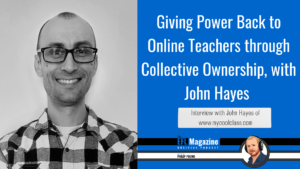
One Response
Rachi Phillips
Awesome article post! Corporate English language training courses and programs are either taught with a focus on English writing or English speaking. English knowledge and speaking is very essential these days.
13/10/2016