Quizlet – Create Engaging Vocabulary Study Sets
Introduction
Vocabulary acquisition is an essential aspect of language teaching and learning. Quizlet is an app used to learn and practice new vocabulary. This tool allows instructors to easily create or acquire flashcards, tests, and study games based on a vocabulary list. These activities can improve learning engagement through interactivity, multimedia, feedback and modularity. As well, ubiquitous access via mobile devices or standard workstations allows access to Quizlet at school, at home or anywhere. Quizlet learning opportunities (study sets) are easily embedded into web pages, learning management system courses or shared through social media offerings and email. To view a variety of Quizlet study sets, surf to Ms. Lana’s Literacy Flashcards (e.g., Everyday Activities) or sign up for a free Quizlet account and search from millions of study sets. Yes millions.
Incorporation into Practice
As apps go, Quizlet is a well-established tool in the education market. It has been assisting educators and students for eight years. Over the past year, users noticed an enhanced interface with additional functionality. This has enriched the Quizlet experience. Its intuitive nature as a tool for both instructors and students allows Quizlet study sets to be used in a stand-alone format or embedded within a learning management system or class webpage. There are seven unique learning events available for each Quizlet study set.
Flashcards
Like traditional flashcards, this activity is based on reading a set of cards displaying information, usually words, images or numbers, on either or both sides. This activity is used for classroom drills or in private study. Flashcards usually focus on vocabulary or any subject matter that can be learned through question and answer arrangement. As the Quizlet flashcards are digital, they have several options in terms of presentation, sequence, reveal, audio and language. Each of these possibilities is set by the instructor based on their pedagogical beliefs for a successful learning opportunity, and can also be adjusted by the user.
Learn
This mode checks a student’s knowledge of a study set’s content after the flashcards have been reviewed. Learn mode tracks student progress and provides instant feedback based on their responses. Students have the option to retest incorrect items. Instructors can alter the Learn mode activity by including or withholding an audio, image or text prompt.
Speller
Students listen to the item and type what they hear into a textbox. Options include the replay audio button, instant feedback, a running tally on performance and the option to correct any entry errors including spelling. Users can also challenge incorrect responses if they believe they have provided an acceptable response. This is useful because the text input requires 100% accuracy.
Test
Teachers can create customized tests based on study set content for interactive or paper based modes. There are four types of questions to be considered for inclusion into a practice test. These are True/False, Type in the Text box, Matching, and Multiple Choice. The instructor has the option of providing a clue between the definition, the term or both. This allows a lot of potential tests based on question type, sequence and presentation. Instructors also have the ability to set up a question bank. For example an instructor can set a test that automatically generates 10 questions from a test bank of 20 questions.
Gravity Game
This is a video game study simulation. Definitions drop down the screen from the top to the bottom. Students are challenged to type the corresponding term to make the definition on the screen disappear before it reaches the planet at the bottom of the screen. As the game progresses, the definitions move faster.
Scatter Game
This is a timed drag and drop game. Students remove objects from the screen by matching definitions with terms. Both term and definition disappear when correctly matched. The challenge is to clear the screen in the fastest time possible. Times are recorded and saved, allowing students to compete with one another. This works well when the instructor has created a class user group, as students will see each other’s high scores.
Quizlet Live Game
Quizlet Live is a competitive and collaborative classroom game feature. It can be used for as an introductory activity or review learning event for learning vocabulary in your classroom. Students access a Quizlet Live game based on a study set through a teacher provided code. The students are separated into teams. These teams compete against each other to identify vocabulary items. This activity provides the elements of competition, fun, communication, cooperation, negotiation and accuracy. The game ensures that each of the team members participates on their device so no one is left out. Students can access Quizlet Live on their own device, laptop or workstation.
Study Set Customization
After the study sets are generated, instructors can customize each activity using editing features attached to each activity type. Images can be included to enhance each definition and provide visual cues. If instructors are not satisfied with the pronunciation of the keywords or definitions on the existing audio, they can use the record feature to create their own audio for the study set.
Automatically defined definitions are a means of speeding up the development time for a study set.
When an instructor inputs a keyword, they have the option of selecting the auto-define feature. It displays previously entered definitions of the keyword. Instructors can accept one of these definitions or make a slight alteration to produce their own definition.
Reusability of Study Sets
Efficiency is something that administrators and teachers appreciate. Teachers at our college like Quizlet study set transferability from term to term. Common vocabulary lists such as Academic Word Lists, Doltch and the General Service List of frequent English words can be used across different courses at an institution. We use a common set of language learning textbooks with their own word lists. Once these have been made into Quizlet study sets, these study sets can be quickly linked into courses across our institution.
In the introduction paragraph we mentioned that there are already millions of Quizlet study sets. Most of these can be located through a search. Once opened, a teacher can copy the word list into their own study set and efficiently include these terms in their course. In short, Quizlet can reduce preparation time.
Bring Your Own Technology (B.Y.O.T) Friendly
Many educational institutions are moving towards B.Y.O.T. models to reduce the stress on their technology budgets. As well B.Y.O.D. offers a realistic path that that technology enhanced learning can happen anywhere and anytime on the campus. Quizlet’s mobile app is very responsive, clear and user friendly. Many students prefer to access Quizlet on their smartphone through QR codes rather than on the college workstations. Three reasons that are commonly given by students are: that they are comfortable with their personal devices, the device app offers instant access to the activity rather than logging into the college network and they can do the activities on their own schedule.
Additional Considerations
Accessing the large collection of Quizlet Study Sets is free. Extended features require a subscription, known as Quizlet Plus, which is only fifteen dollars per annum. Additional features include uploading your own images, recording your own voice, creating unlimited classes, and the removal of advertisements.
Quizlet includes comprehensive support resources. These web based files provide instructors with a single page of categorized links to learn all aspects of this tool. YouTube also hosts a wealth of tutorials on various features and applications of Quizlet study sets.
Whether Quizlet is used as a bridge-in, core or a review activity, it provides variations from the standard lecture or dictation vocabulary lessons with which many of us are familiar. The inclusion of audio, images, instant feedback and gaming potentially increase student engagement while studying vocabulary. Quizlet is device friendly. It performs on various systems such as iOS, Android, Kindle Fire, and contemporary browsers.
Keywords and definitions can be printed for traditional class use in five different formats including index card, table, test and glossary. Instructors who wish to offer a customized, traditional vocabulary experience can print out the cards or worksheets for pair work, homework or deskwork activities.
A part of our work with faculty is to locate, investigate and recommend learning tools. We have been using Quizlet for the past six years with students and we highly recommend Quizlet as a resource based on cost, support, usability for both students and teachers, technical functionality, and study set customization. As for the bang for the buck factor, Quizlet is exceptional. Seven activities are automatically created after an instructor inputs a list of words, each with a corresponding definitions.
If you ask around your department, you will likely find many of your colleagues have tried or are currently using Quizlet. Give it a try – your students will thank you! We are interested in your experience or perceptions of using tools such as Quizlet to teach vocabulary. Please comment in the box below to share with the community.
Resources referenced:
Academic Word List https://en.wikipedia.org/wiki/Academic_Word_List
Creating a Quizlet Study Set http://www.slideshare.net/mrpottz/quizlet-how-to-workshop-sept-2016
Doltch word list https://en.wikipedia.org/wiki/Dolch_word_list
General Service List https://en.wikipedia.org/wiki/General_Service_List
Ms. Lana’s Literacy Flashcards http://literacyesl.blogspot.com/p/word-lists.html
Quizlet http://www.quizlet.com
Quizlet Help
Quizlet Languages and Vocabulary Study Sets https://quizlet.com/languages-and-vocab
Quizlet Live Quick Start sheet http://www.slideshare.net/mrpottz/quizlet-live-teacher-instructions
Jennifer Wicks
Jenn is an experienced Instructional & Leadership Coach at College of the North Atlantic – Qatar. She designs and facilitates  learning opportunities and works with both individuals and teams on authentic leadership at all levels. Through one-on-one coaching, team and group coaching, and facilitated learning events, Jenn supports faculty in their development of self-awareness and team-building, as well as through training for specific skills and tools. Jenn is a member of the International Coaching Federation, and a certified Appreciative Inquiry facilitator.
learning opportunities and works with both individuals and teams on authentic leadership at all levels. Through one-on-one coaching, team and group coaching, and facilitated learning events, Jenn supports faculty in their development of self-awareness and team-building, as well as through training for specific skills and tools. Jenn is a member of the International Coaching Federation, and a certified Appreciative Inquiry facilitator.
Website: www.jennwicks.com
LinkedIn: https://qa.linkedin.com/in/jennwicks