Tory S. Thorkelson, M.Ed.
More and more students are being asked to write undergraduate papers and yet, even where writing classes are offered, there is never enough time to cover everything in class. Therefore, I have compiled a list of resources to help my students practice and apply the skills we cover in class in ways that will help them improve in the areas they need extra information about or practice with.
- Finding a topic: Rather than brainstorming and having to spend hours in the library, Questia’s wacky topic finder makes it a bit more fun by generating random topics within the field or discipline of your choice.
Link: http://www.questia.com/writing-center#!/topic-ideas
Tip: Click on the topic you like to go to the ‘Library’ to find 1000’s of related sources once you have chosen a topic.
- Brainstorming and choosing topic are often the most difficult tasks for students but, once that is done, how do you plan your paper? Use the free ‘Planning a Paper’ tutorial on Questia to get started with your paper.
Link: http://www.questia.com/research-tutorials
- While students and many Korean academic publications prefer HWP for word processing, the recent decision by Samsung to drop their in house Office alternative in favour of Microsoft tools (1) only underlines why we only accept papers in Word format. Use Microsoft Office or a similar free program like Libre Office to write your paper.
Link: http://www.libreoffice.org (Free and Korean version available).
- Another option, especially where a particular format is required, is to download a template and use it to format your paper for you. Google ‘MLA 8 Template’ to get a template to help you to write a good MLA paper or use the link below to find templates for the most popular formats (APA, MLA and a few more). Incidentally, Microsoft Word has tools for some versions of MLA, APA, etc. But many students find them more confusing than helpful so I will ignore them here.
Link: http://www.easybib.com/guides/how-to-format-a-paper-in-mla8/
https://templates.office.com/en-us/MLA-style-research-paper-TM03984841
- Once students understand why citing sources properly to avoid plagiarism is important, the number one reason for students failing their graduation papers in our program by the way(2), an authoritative site with detailed information about the latest version of MLA or APA can certainly help. Use asite like the OWL at Purdue to make sure you understand how to do a research paper in MLA 7 or APA correctly.
Links: https://owl.english.purdue.edu/owl/owlprint/658
https://owl.english.purdue.edu/owl/resource/675/1
Tip: There are lots of online practice resources for ensuring that you understand MLA properly. Here are just a couple of them that I use with my students.
Links: https://depts.washington.edu/trio/quest/citation/apa_mla_citation_game/
http://carrollcc.libwizard.com/MLATutorial
- Both creating citations and formatting the works cited page are a problem for many students. Use a site or application like EasyBib or Bibme to do your works cited for you.
Link: http://www.easybib.com, http://www.bibme.org or
These websites allow you to do any number of media and print formats and also do APA and other styles for a price (easy bib/bibme) while MLA is free on all of them (citethisforme is free for all styles apparently).
- A number of sites will check your grammar for you for free but most also have a maximum word count as well (usually less than 1,000 words or a couple of pages). Grammarly seems to be the most popular of these, but it is only free if you sign up and agree to a paid subscription. Use the tools in Word or a free site to proofread your paper. The site below does up to 500 words for free and 3,000 if you sign up.
Link: https://virtualwritingtutor.com/
- Another issue is how to distinguish academic and non-academic language. Other than reading a whole bunch of papers, which your students should be doing as they research their paper anyway, there are tools to help you properly express yourself in an academic style – and it is not technically plagiarism to use them since they are pretty generic and there are lots of ways listed to say the same thing broken up by paper section and purpose. Use a site like academic phrasebank to add more academic language to your paper.
Link: http://www.phrasebank.manchester.ac.uk
- Lastly, while quoting is pretty straightforward once you understand how to introduce and link it clearly to your topic or sub topic, paraphrasing and summarising are a bit more challenging for many students. If your students are having trouble summarising, the many online tools are NOT perfect but you can try a site like:
Link: https://www.tools4noobs.com/summarize/
For texts that are too difficult, try
https://rewordify.com/ or to help you understand what the author is getting at.
While your students’ writing may not be perfect after only one or two classes, using these tools and following these tips properly will get your students a few steps closer to that A+ paper.
Notes:
(1) See http://www.theverge.com/2014/9/30/6871467/samsung-switches-to-microsoft-word-following-visit-by-satya-nadella for more details.
(2)