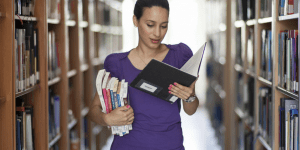Teach Business English with Mind Maps
A mind map is an invaluable tool to teach business English. A mind map is a diagram used to visually organize information. It starts with a central word or image to which ideas are connected and developed in the form of images, words or phrases. Mind maps are useful on so many levels: they can develop ideas, speed up note taking or serve as a memory or prompting tool.
They can be a pleasant and useful addition to classroom teaching and can often appeal more to the more creative students. They are a great way of developing vocabulary and they allow students to draw on what they know and develop what they don’t know.
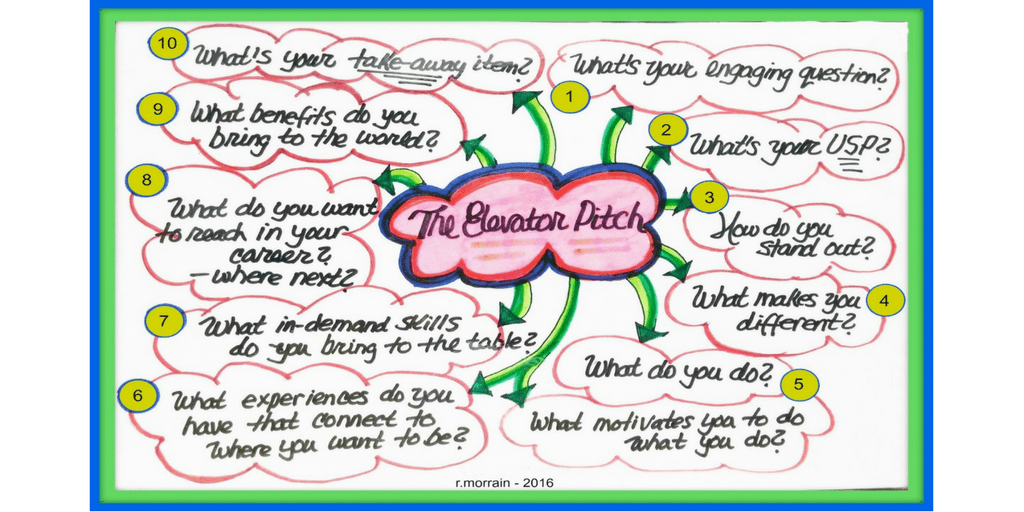
The above mind map can be used to create three different lessons
What do you need to make this task/project-based lesson (TBL/ PBL) lesson successful?
-Three (3) A4 sized copies of the mind map (preferably in color), one projector, laptop.
-Copy of the mind map (as a JPEG or PDF on your laptop).
-Knowledge of PPT, and Pecha Kucha®.
-Master copy of a Pecha Kucha® style PPT (preset with 10 frames @ 20 seconds each).
-Good classroom management skills.
-Understanding of lesson chunking, scaffolding, and increased complexity.
Lesson 1: Part 1a – Speaking skills (45 minutes)
-Write ‘The Elevator Pitch’ on the (white) board, flip chart, etc.
-Ask for knowledge of the following terms: elevator pitch, engaging question, take-away, and USP.
-Allow students to use their smartphones to research definitions and mind maps business classes.
-Use YouTube for clips about the ‘Elevator Pitch’ to pre-teach (great listening exercise).
-Walk around the room and engage students in an interactive dialogue.
-Write their answers on the (white) board, flip chart, etc.
-Ask them the questions put forth on the mind map, (do not show them the mind map yet) dividing the questions up -equally amongst the students. Give them time to think their answers out.
-Make a second round and listen carefully to their answers.
–Be Socratic if needed, and remember that there is no right or wrong answer.
Part 1b – Connecting the dots – writing skills (45 minutes)
-Project the mind map onto the wall; do not hand out separate copies of it to each student. It is also recommended to have several A3 color copies passed around the room.
-Students can use their smartphones to take a picture of it. This always works out better.
-Next, have them take 3 sheets of A4 sized paper, and cut each into 4 equally sized pieces. Make it fun by guiding them –through a quick psychomotor exercise (fold and tear).
-Have students write each question of the mind map on a separate piece of paper.
-Students can arrange the questions in any order they choose but must answer all 10.
-Now, allot the rest of class time to answering the questions.
-After about 5 minutes, start walking around the room and checking for progress.
-Assign the unfinished work as an out-of-class task.
Lesson 2 – Practice makes perfect – speaking skills (90 minutes)
-As soon as the next class starts, have them pull out their finished assignments.
-Assign them to work in teams (pairs), compare each other’s answers and use these to formulate their individual elevator pitches.
-Walk around the room to check for language and grammar errors.
-Make suggestions for improvement.
-After about 30 minutes, have volunteers make their elevator pitch to the group.
-Give immediate diagnostic feedback on language errors and solutions for improvement.
-Depending on the size of the group, not everyone may get a chance to present.
-Take the time to give everyone a chance – even if that means repeating this part again.
-Announce the Pecha Kucha® assignment at this point.
-If using Moodle or another communication platform, upload a master copy of a Pecha Kucha®, or email this to the learners.
Lesson 3 – Storytelling: preparing a Pecha Kucha® style presentation (90 minutes)
-Introduce the PPT Pecha Kucha® style by showing them how it works.
-Display and demonstrate the master PPT.
-Go over the details of your expectations for the PPT:
-10 frames @ 20 seconds each (no exceptions)
-Total presentation is about 3 minutes 30 seconds (10 X 20 = 200 seconds)
-PPT changes automatically every 20 seconds once it has been started
-No bullet points allowed
-Each frame can have a maximum of three pics
-No ‘over the top’ animation within the frames (very distracting)
-Other than that, let them be as creative as possible within the given framework
-Now, allow them to use the rest of classroom time to start putting it together.
-Wait a few minutes before making your rounds, act as a knowledgeable guide.
-Encourage them by giving praise, and be Socratic.
-Before ending this part, be sure to go over any assessment criteria.
-Let them finish their PPT work at home.
Lesson 4 – Pecha Kucha® Day (90 minutes)
-Student’s attitude towards their personal learning experience stands out on this day.
-Be fair by letting them take numbers for the presentation order.
-Upload all PPTs onto one laptop – this will save time and avoids any technology glitches.
-Get started, and be consistent.
-Give diagnostic feedback right on the spot.
-You have successfully completed a PBL lesson with a simple mind map.
-Moderate a round of reflection with the learners about their experience.
-The more you repeat this lesson, the smoother it runs.
“As appeared in IATEFL BESIG Business Issues Magazine – Spring Issue 2017″