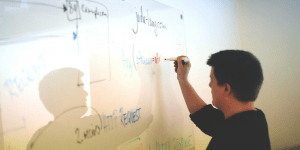Using Gboard in Language Learning Settings
With the advent of CALL (computer assisted language learning) in educational settings, a proliferation of experimental studies has addressed possible novel uses of cutting-edge gadgets and software in language classes. New learning technologies are also emerging outside formal education, and academics and technologists are experimenting with these emerging technologies in formal and informal settings (Fournier, Kop, & Molyneaux, 2019). Gboard is not an educational app per se but can benefit savvy users. Therefore, in this article I present the use of a non-educational technology – GBoard – in formal and informal educational settings.
GBoard learns from you
With installs over a billion as of 2019, GBoard is mainly preferred as a virtual keyboard for its features such as auto-correction and word completion in addition to its more recent advances including next-word prediction features (Hard, et al., 2019). As the predictive text is based on a corpus, if a word appears new it could signal that a word is misspelt. Gboard might suggest a correction, or a user could look up what they’re typing. This is among the most conceivable aspects of virtual keyboards in language learning context insofar as they are able.
How to Use Scratch Animation Maker in the Classroom
Mobile keyboards models run on device, in other words, the vocabulary supporting the models are intrinsically limited in size, e.g. to a couple hundred thousand words per language (Chen, Mathews, Ouyang, & Beaufays, 2019). GBoard has features transcending traditional mobile keyboards running on device as it comes with a system called federated learning, a novel exemplar of machine learning that stores training data localized on mobile devices instead of collecting them centrally.
Google Course Builder for Online Teaching: An Interview
In other words, GBoard learns frequently typed user data, a system transferring a standard corpus into a personalized one. This machine learning ingredient in an automated system allows users to incorporate words and phrases personally important to them. The words it suggests, reflect how people actually use a language rather than as a standard prescribes as an advance. In a language learning context, this feature allows users to embed new trending words arising in their social context, making typing more social and more personalized and thus inviting users into a more descriptive language learning environment.
Examples from classrooms
Gboard has an integrated speech technology allowing users to voice type. Students can benefit from the speech-to-text feature as a rough gauge of their pronunciation. Even though this aspect of technology is not a recent one, speech technology in language learner settings is relatively a new concept, says Bajorek (2018), who conducted research on student experiences with speech technology of GBoard.
The results in her study indicated that speech technology can be a way to engage students through more interactive vocal means, making their experience with speech technology help them to practice with meaningful language use. To illustrate several uses of GBoard in language learning classes, she re-created traditional lesson activities that include minimal pair and tongue twister games that are re-defined with this novel technology.
Minimal Pairs:
Get a list of words that have small differences in vowels or consonants such as “beat” versus “bit” and “sheet” versus “cheat.” By making this a game, the speech recognition can be a way to get immediate feedback on their pronunciation.
Essays and Paragraphs:
Get students to write a paragraph by using GBoard. Pair this with a lesson about formulating paragraphs and essay writing to compare how spoken language differs from written language (Bajorek, 2018).
In a more recent study by Shi, et al., (2019) a smart keyboard for visually impaired people was developed. Using the Gboard layout and Google text-to-speech engine to convert texts to speech output, they built a keyboard which, upon each tap predicts the probability of each key considering both touch location and language model and reads aloud the most likely key.
This very feature if connected with LMS (learning management systems) via APIs, a set of standards that enables communication with different programs or applications, language learning software can be connected with GBoard, allowing content to exchange between different LMS programs (Radun, 2015). Thus, people with visual impairment can benefit from emerging technologies used in language learning settings.
Morse code
The advantages of text-to-speech technologies is not limited to voice recognition. Gboard has Morse-code-to-speech feature, which allows people with physical disabilities to communicate by Morse code. As Finlayson (2018) reports it, many people cannot use keyboards and touchscreens to control their digital devices. This recent Morse Keyboard feature within the Gboard provides software that allows switches to control text entry through Morse on Gboard, allowing users to customise the keyboard to their unique needs.
Teaching ESL on Zoom – 3 Underused Features
This feature when used in classrooms and other educational settings will not only get us a step forward to equality in education but also provide a chance for further social interaction in special educational settings (Hume, Sam, Mokrova, Reszka, 2019; Muniroh, Soendari, Tarsidi, 2018; Syrjämäki, Pihlaja, Sajaniemi, 2019) when students with speech impairment will be able to make themselves heard (Green, 2018).
Possible Challenges
In a coda to my article, I would like to highlight possible challenges when implementing GBoard in educational settings. As Gboard is not usually used to write academic papers, the words it suggests might be more colloquial. In academic settings, students need to be conscientious. However, they can foster implementation strategies to overcome this issue. Since the app learns from the user, it could reinforce grammar and vocabulary over the use.
Error Correction Techniques – A Primer
Future Work
A new generation of learning environments is expected to encompass a plethora of software and applications communicating with one another to accommodate the needs of individual users through adaptive systems that employ relevant information about each user (Karoudis, & Magoulas, 2018). GBoard connected with LMSs and other pertinent systems will provide communication via multiple means and help personalize learning in formal and informal educational settings. A glimpse into what the future holds in terms of the incoming generation of learning environments will be reveal along with future studies pointing to pivotal areas of research that require further investigation (Fournier, Kop, Molyneaux, 2019). Therefore, I would like to ask you, have you ever used GBoard in your language learning settings? How did you use it?
References
Bajorek, J. P. (2018, July 2). Google Speech Technology: Gboard & Voice Typing. Retrieved from
The FLTMAG A free magazine on technology integration in language teaching and learning: https://fltmag.com/google-speech-technology-gboard-voice-typing/
Chen, M., Mathews, R., Ouyang, T., & Beaufays, F. (2019, March 26). Federated Learning Of
Out-Of-Vocabulary Words. Retrieved from Federated Learning: https://federated.withgoogle.com/
Finlayson, K. (2018, June). Gboard Input Switch for Morse Code. Retrieved from Experiments
with Google: https://experiments.withgoogle.com/morse-switch
Fournier, H., Kop, R., & Molyneaux, H. (2019). New Personal Learning Ecosystems: A Decade
of Research in Review. In K. Becnel (Ed.), Emerging Technologies in Virtual Learning Environments (pp. 1 – 19). Hershey PA: IGI Global.
Green, J. L. (2018). Assistive Technology in Special Education: Resources to Support Literacy,
Communication, and Learning Differences. Waco, Texas: Prufrock Press.
Hard, A., Rao, K., Mathews, R., Ramaswamy, S., Beaufays, F., Augenstein, S., . . . Ramage, D.
(2019, February 28). Federated Learning For Mobile Keyboard Prediction. Retrieved from Federated Learning: https://federated.withgoogle.com/
Hume, K., Sam, A., Mokrova, I., Reszka, S. (2019). Facilitating Social Interactions With Peers in
Specialized Early Childhood Settings for Young Children With ASD. School Psychology Review, 48 (2), 123–132, DOI: 10.17105/SPR-2017-0134.V48-2 .
Karoudis, K., Magoulas, G. (2018) User model interoperability in education: sharing
learner data using the experience API and distributed ledger technology. In Khan, B.H. and Corbeil, J.R. and Corbeil, M.E. (Eds.) Responsible Analytics and Data Mining in Education. Abingdon, UK: Routledge.
Muniroh, N., Soendari, T., Tarsidi, D. (2018). Development of Social Interaction Programs for
Students with Special Needs in the Inclusive Education Environment. Advances in Socia Science, Education and Humanities Research, 272, 47 – 51.
Punch, K. F. (2013). Introduction to social research: quantitative and qualitative approaches. London: Sage.
Radun, V. (2015). E-Learning and Competitiveness In Higher Education Industry: Future Trends